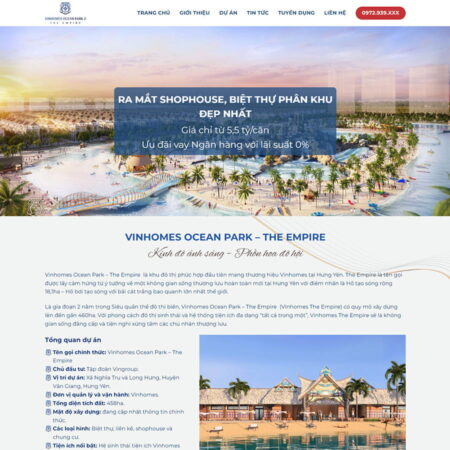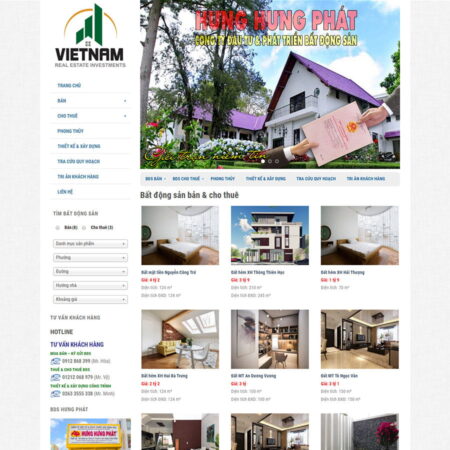Code thêm kiểu hiển thị riêng cho 1 chuyên mục bài viết đặc biệt
Có thể bạn quan tâmx
-30%
Giá gốc là: 1,000,000 ₫.700,000 ₫Giá hiện tại là: 700,000 ₫.
-30%
Giá gốc là: 1,000,000 ₫.700,000 ₫Giá hiện tại là: 700,000 ₫.
-30%
Giá gốc là: 1,000,000 ₫.700,000 ₫Giá hiện tại là: 700,000 ₫.
Đôi khi bạn cần thêm 1 layout hiển thị riêng cho 1 chuyên mục , thì đoạn code sau sẽ giúp bạn làm điều đó. Trong ví dụ trên, mình chọn giao diện mặc định là 3 col. Do đó các bạn sẽ chỉnh sửa file flatsome/templates/parts/post/archive-3-col.php (các bạn nhớ copy qua child theme để update không bị mất).
<?php
/**
* Posts archive 3 column.
*
* @package Flatsome\Templates
* @flatsome-version 3.18.0
*/
if ( have_posts() ) :
$parent_cat_id = 1;
$child_categories = get_term_children($parent_cat_id, 'category');
if (has_category(1) || has_category($child_categories)) {
?>
<div id="post-list">
<?php
$ids = array();
while ( have_posts() ) : the_post();
array_push( $ids, get_the_ID() );
endwhile; // end of the loop.
$ids = implode( ',', $ids );
?>
<?php
echo flatsome_apply_shortcode( 'blog_posts', array(
'type'=>'grid',
'grid'=>'6',
'col_spacing'=>'small',
'grid_height'=>'500px',
'image_hover'=>'zoom',
'text_align' =>'left',
'style'=>'shade',
'image_size'=>'original',
'depth' => get_theme_mod( 'blog_posts_depth', 0 ),
'depth_hover' => get_theme_mod( 'blog_posts_depth_hover', 0 ),
'text_align' => get_theme_mod( 'blog_posts_title_align', 'center' ),
'columns' => '3',
'show_date' => 'false',
'ids' => $ids,
) );
?>
<?php flatsome_posts_pagination(); ?>
</div>
<?php
}else{?>
<div id="post-list-tin">
<?php
$ids = array();
while ( have_posts() ) : the_post();
array_push( $ids, get_the_ID() );
endwhile; // end of the loop.
$ids = implode( ',', $ids );
?>
<?php
echo flatsome_apply_shortcode( 'blog_posts', array(
'type' => get_theme_mod( 'blog_style_type', 'masonry' ),
'depth' => get_theme_mod( 'blog_posts_depth', 0 ),
'depth_hover' => get_theme_mod( 'blog_posts_depth_hover', 0 ),
'text_align' => get_theme_mod( 'blog_posts_title_align', 'center' ),
'columns' => '4',
'show_date' => 'text',
'ids' => $ids,
'excerpt_length' => '100'
) );
?>
<?php flatsome_posts_pagination(); ?>
</div>
<?php
}
else : ?>
<?php get_template_part( 'template-parts/posts/content', 'none' ); ?>
<?php endif; ?>
Chỗ $parent_cat_id = 1 : các bạn thay lại thành ID của chuyên mục cần layout đặc biệt . Lúc này các bạn có thể chỉnh sửa layout hiển thị của chuyên mục này ở mục <div id=”post-list”> . Còn lại sẽ hiện thị theo kiểu mặc định phía dưới chỗ post-list-tin.

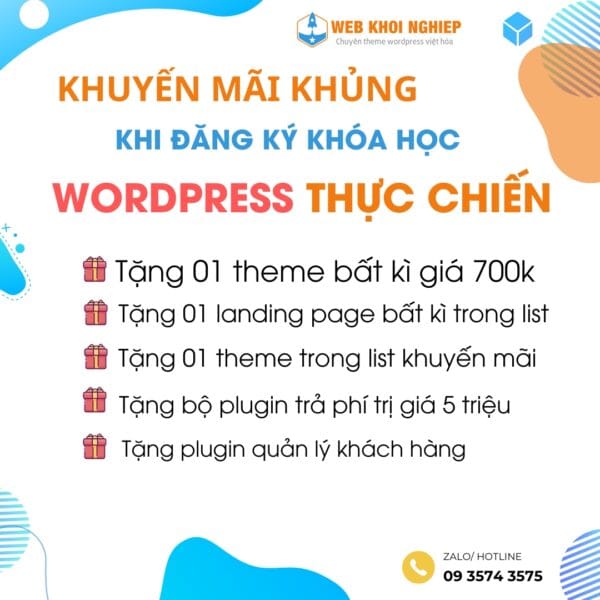
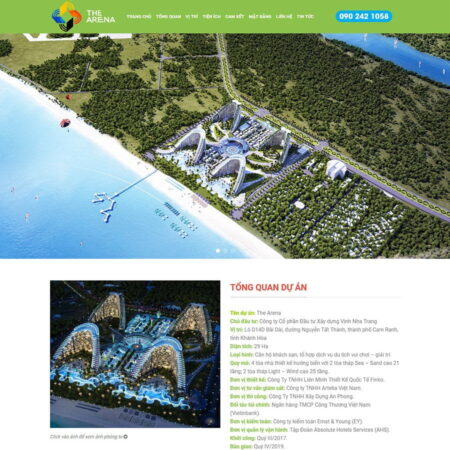
 Xem thử
Xem thử Xem chi tiết
Xem chi tiết